If you are unable to find an item within your Deleted Items folder, the second location to search is in the Recover deleted items section
You will find items in this folder that were:
- Deleted from the Deleted Items folder
- Emptied from the Deleted Items folder
- Permanently deleted (through selecting the item and pressing Shift+ Delete)
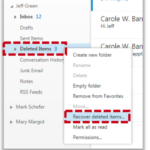
The Recovered Deleted Items folder will open in a new window
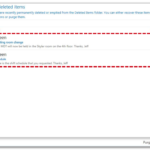
You can select multiple emails to recover by clicking the tick box to the left of the sender’s name
If you click purge, the messages you have marked for removal will be permanently deleted from your mailbox. The email will still be recoverable by administrators for 180 days after its movement to the Recovered deleted items section
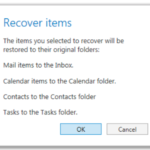
4. When complete, click the cross to close the Recover deleted items section
| Last Reviewed Date | 09/09/2024 |

