You can use the CSV functionality to bulk update user accounts. If you have updated a CSV file with up-to-date user information (Title, Name, Mobile Number, Job title, etc.), this file can be uploaded to the Portal to update the user’s NHS Directory entry. You must ensure that the user’s unique local ID aligns with that of the current Directory so that user accounts are not duplicated. To generate a list of users’ current local IDs Local Administrators can run the Mailbox Report through the Portal, please note the correlating Local ID in the Mailbox Report is the ExternalSyncID.
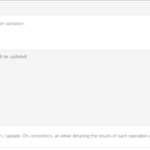
When the file is successfully validated, you will be notified that the accounts already exist and that these accounts will be updated.
Click Upload at the bottom of the page
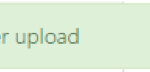
You will also receive the results of the CSV upload via email. The email will have the uploaded CSV file attached with an additional column containing the results of each user account update.
Additional Information:
- Best Practice: It is advisable to make several smaller submissions rather than one large update.
- Processing Time: Submissions are processed in the background, and the time taken for this depends on the quantity of updates. Please only submit one CSV at a time and wait for it to complete before submitting another. Uploading items in parallel will cause issues such as duplicate accounts.
- Error Handling: In the event of an issue mid-execution, avoid re-submitting the entire file again as it is possible that a portion of the entries were created. Resubmitting could result in duplicates. Check via the Admin User and Mailbox List and Reports section to see which mailboxes were created. Validate the CSV file and adjust it accordingly before proceeding.
| Last Reviewed Date | 20/06/2024 |

