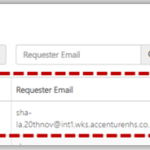A self-service leaver/joiner request requires approval or rejection by the Local Administrator(s).
Local Administrator(s) can view the request(s) and approve or reject.
To approve or reject the self-service leaver/joiner request
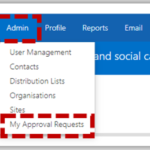
List of the self-service leaver/joiner request will be displayed.
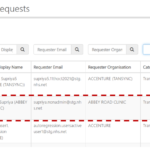
Approval Requests View window will appear, and details of the request will be displayed.
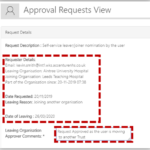
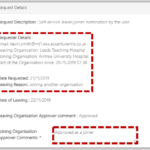
Following message will be displayed
| Last Reviewed Date | 12/12/2019 |