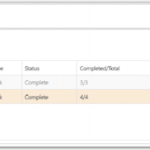Viewing notifications
You can check the progress of any actions you have started, e.g. a large CSV upload, by viewing the Notifications page. It will show the status of the action (incomplete/complete), the total number of actions completed and the time that that action was completed
Click the notification icon at the top left of the screen
The notification page will open and you will see all activity that you have performed (either in progress, complete, or incomplete)
 Deleting notifications
Deleting notifications
| Last Reviewed Date | 19/02/2020 |


 Deleting notifications
Deleting notifications