Device Control Options
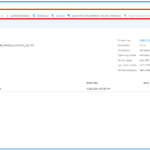 Within the specific Cloud PC Overview pane, a top ribbon offers different control options for device management.
Within the specific Cloud PC Overview pane, a top ribbon offers different control options for device management.
Cloud PC Sync
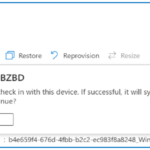 This action initiates a synchronization of the device with Intune, ensuring that the latest policies, apps, and settings are applied.
This action initiates a synchronization of the device with Intune, ensuring that the latest policies, apps, and settings are applied.
Restart a Cloud PC
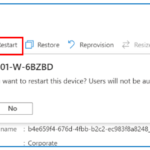 This action restarts the Cloud PC to apply required updates or troubleshoot issues.
This action restarts the Cloud PC to apply required updates or troubleshoot issues.
To note, when restarting a Cloud PC, a user is not notified, however, the Cloud PC will return to ‘available’ status in the Windows 365 access Browser or Windows App shortly afterwards.
Restore a Cloud PC
 This action restores the Cloud PC to a previous state, using available restore points to recover from problems.
This action restores the Cloud PC to a previous state, using available restore points to recover from problems.
Reprovision a Cloud PC
 This action reconfigures the Cloud PC by ‘re-building’ the device to a known configuration, effectively resetting it to its initial provisioning state.
This action reconfigures the Cloud PC by ‘re-building’ the device to a known configuration, effectively resetting it to its initial provisioning state.
For awareness, user data and restore points are lost after reprovisioning. LA should check that users’ data is backed up before reprovisioning.
| Last Reviewed Date | 09/07/2024 |
