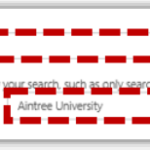You can use the NHS Directory to search for the details (email, telephone number, pager, organisation details) of other colleagues who use NHSmail. You will also be able to search for shared mailboxes, distribution lists, and NHS Directory contacts. You may, for example, want to search the NHS Directory if you are looking for email or telephone details of a specialist in another hospital for an onward referral
To search for an entry within the NHS Directory:
 1. Click People Finder in the navigation bar at the top of the screen
1. Click People Finder in the navigation bar at the top of the screen
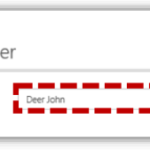 2. In the search box type the first name, last name or the email address you want to search and press the enter key
2. In the search box type the first name, last name or the email address you want to search and press the enter key
 3. Click on the account name to view further information
3. Click on the account name to view further information
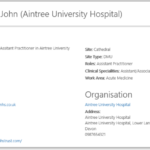 The search will display all the results that match your search criteria
The search will display all the results that match your search criteria
After clicking on the account name, you will see the following information
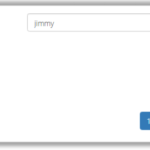 When searching the NHS Directory for a contact entry, you will be able to tell that they are a contact and not an NHSmail user as it says (Contact) after their name and there is a contact book icon next to their name as per the screenshot below:
When searching the NHS Directory for a contact entry, you will be able to tell that they are a contact and not an NHSmail user as it says (Contact) after their name and there is a contact book icon next to their name as per the screenshot below:
| Last Reviewed Date | 20/08/2019 |