
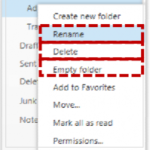 1. Right click the folder you want to rename/delete/empty and select the appropriate option from the drop down list
1. Right click the folder you want to rename/delete/empty and select the appropriate option from the drop down list
Deleting a folder will remove the folder and its contents from the list of folders to the Deleted Items folder
Emptying a folder will move all of the emails into your Deleted Items folder but the folder will still exist
| Last Reviewed Date | 26/02/2019 |
