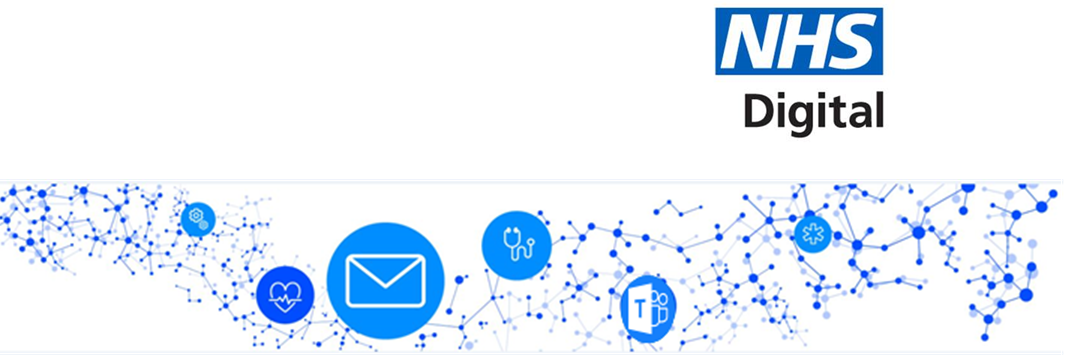
Dear Local Administrator – Important Update
Auto Discover issue.
The NHSmail Team continue to work with Microsoft to address the reported Auto Discover issue that has resulted in migrations being paused.
The issue manifests itself in several ways, impacting mailboxes that have migrated from Exchange On Prem to Exchange Online, and in particular when the mailbox first launches and Auto-Discover attempts to point the outlook client to the new exchange online address.
It has been identified as a result of the Mac native mail client repeatedly targeting the System Mailbox aspect within the Auto Discover process with tens of thousands requests per second, due to a result of being unable to reconfigure the email profile correctly.
Identified impacted users who have been migrated to Exchange Online will be rolled back on Sunday 20th September.
Accenture with Microsoft assistance are looking to establish the best approach available to allow migrations to continue, but for the time being any identified Mac mail client users will be excluded from the future batches until a longer-term approach is agreed.
Get ready – Exchange Online Archive is coming
One of the additional benefits of the migration to Exchange Online is that you and your users will experience the benefits of Exchange Online Archiving over the coming week.
What is Exchange Online Archive?
Microsoft Exchange Online Archiving is a Microsoft 365 cloud-based, enterprise-class archiving solution that now comes part of the offering provided by NHSmail.
Online Archiving assists organizations with their archiving, compliance, regulatory, and eDiscovery challenges under the provision and support of the Shared Tenant and thereby reduces costs and eases IT burdens across NHSmail users.
Once upgraded, you will see an additional mailbox in the left-hand side panel of Outlook (Outlook desktop application or Outlook on the Web). This will follow a similar naming convention to your primary account with the prefix ‘Online Archive’ used in the Outlook desktop client and ‘In-Place Archive’ used in Outlook on the Web, followed by your nhs.net account email address.
This mailbox will allow you to archive messages ultimately freeing up space within your mailbox quota, with all archived emails stored online only.
How does it work?
By default, any emails older than 2 years will automatically move to your archive. This process may take up to 7 days following your migration. You can change this default policy and further guidance will be provide to you on the support site highlighting the steps and options available.
Further information
Further information is available via the Microsoft website. Please visit this page for generic information around Archiving in Exchange Online and this page for feature specific guidance
For any questions on both updates please contact feedback@nhs.net

