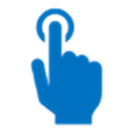
Zero-touch enrolment is a streamlined process for Android devices to be provisioned for enterprise management. On the first boot, devices check to see if they’ve been assigned an enterprise configuration. If so, the device starts the fully managed device provisioning method and downloads the correct device policy controller app, which then completes the setup of the managed device.
Google zero-touch is supported in Intune for corporate-owned, fully managed user devices and corporate-owned dedicated devices.
Pre-requisites:
To use zero-touch enrolment, the following requirements must be met:
- A device running Android Pie (9.0) or later, a compatible device running Android Oreo (8.0), or a Pixel phone with Android Nougat (7.0) purchase from a reseller partner.
- A zero-touch account created by an authorized zero-touch reseller partner
What if my device reseller is not an authorised zero-touch reseller?
You can request your device reseller to register for the Android Enterprise Partner Program where they can then apply to become a zero-touch reseller.
Take a look at the LA ops guide for more details on Google zero-touch, here.
| Last Reviewed Date | 29/02/2024 |
