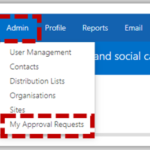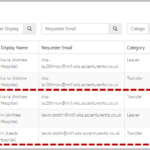Local Administrator(s) can view details of Pending, Approved and Rejected request(s)
To check the details of the self-service leaver/joiner request
- Click Admin and then My Approval Requests in the navigation bar at the top of the screen
- Click on the request to view the details
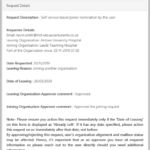 Details of the selected request will be displayed
Details of the selected request will be displayed
- Click on Cancel to go back to the list of requests
| Last Reviewed Date | 11/12/2019 |