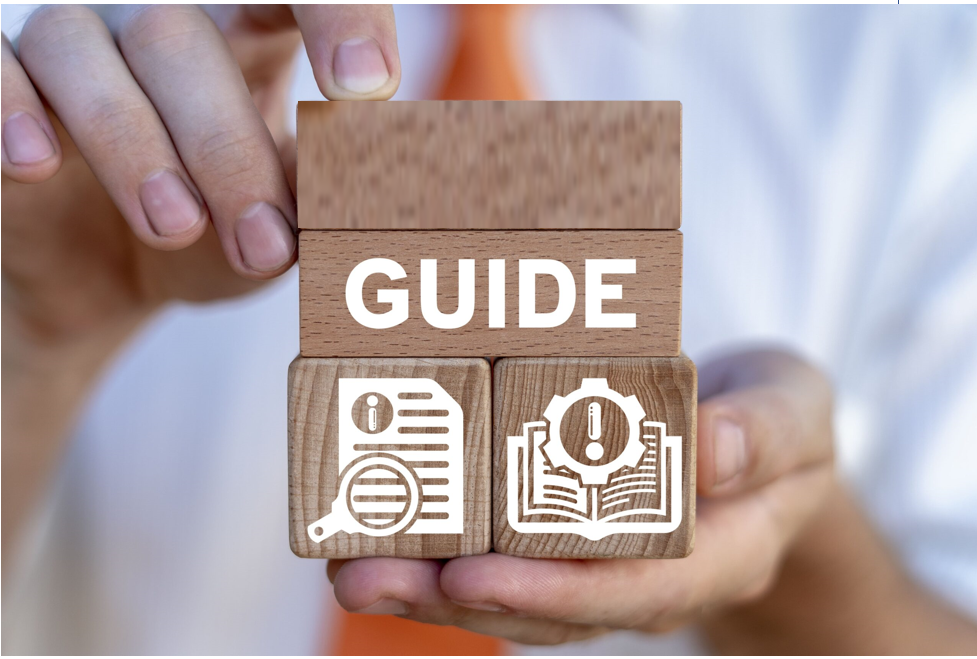The Power Platform transition
The Power Platform environment transition is required to create a new NHSmail Default environment with an updated data residency in the United Kingdom.
Please note that as part of this activity, the current NHSmail Default Environment (Europe) will no longer be the Default Environment and will eventually be decommissioned.
Where can I get support?
To learn more about NHSmail Power Platform strategy, please visit the Power Platform guidance on the NHSmail support site.
If you have any concerns regarding the Power Platform Transition, please raise a Power Platform incident via the NHSmail Helpdesk Self-Service.
What do I need to do?
The Power Platform transition will only affect those who are currently using the NHSmail Power Platform Default Environment, and the impact is limited to the functionality detailed in the table below.
Before the Power Platform transition:
Please ensure that you take the necessary steps to save any relevant work as explained in the pre-transition column.
After the Power Platform transition:
Where applicable, instructions on what you need to do after the transition have also been included in the table in the post-transition column. Please make sure that you only complete them after the transition has taken place.
| Functionality | Outcome | Pre-transition Action to take before the transition |
Post-transition Action to take after the transition |
| SharePoint Form App | Unfortunately, due to Microsoft limitation, SharePoint lists or document libraries that have had their forms customised via Power Apps will lose all customisations. | Take screenshots and notes of your customised forms and its functions as soon as possible so it can be re-customised after the transition. | You need to re-customise the SharePoint lists or document libraries forms that were customised prior to the transition.
Visit the Customise a SharePoint list or library form using Power Apps guidance and check your screenshots and notes for reference on what you need to recreate. |
| Standalone Project for the Web Projects | All projects created before the temporary switch off of Project for the Web prior to the transition will no longer be accessible and will need to be recreated after the transition. | You may export your project as an Excel file, as well as take screenshots and notes of your projects and its details as soon as possible so it can be recreated after the transition. | Projects created in Project for the Web before the transition need to be recreated.
Visit the Create a project page for instructions and refer to your Excel export, as well as screenshots and notes for details. |
| Apps & Flows using Common Data Service (CDS) tables from the NHSmail Default environment | Apps and flows that use the CDS tables from the NHSmail Default environment (i.e. Project for the Web entities) will need to be reconnected after the transition. | Take note of your apps and flows affected and inform users about the expected downtime until a reconnection is completed after the transition.
Please note that for apps and flows using CDS custom tables, the tables and the data should be migrated to your organisation’s dedicated environment before the transition. Visit Migrating Common Data Service (CDS) custom tables for instructions. |
You need to reconnect your apps and flows to the NHSmail Default environment for data source.
Visit the Reconnecting to Common Data Service (CDS) tables in the NHSmail Default environment page for instructions. |
| Power Automate Instant Flows (cloud flows) | Instant Flows hosted in the Default Environment will no longer work after the transition. | Any instant flows should be migrated to your organisation’s dedicated environment before the transition. Visit Migrating Power Automate for instructions. | There are no specific actions for Power Automate Instant Flows after the transition.
Please note you should have migrated your flows to your organisation’s dedicated environment before the transition. |
| Approvals | Historical data for any approvals completed before the transition can be accessed only until the old default environment (hosted in Europe) is decommissioned. | You may take notes and screenshots of relevant historical data, but you will not be able to download any data.
Additionally, please ensure that your Approval flows are hosted in your organisation’s dedicated environment. Visit the Migration considerations and Migrating Power Automate for instructions. |
There are no specific actions for Approvals after the transition.
Additionally, you should have migrated your Approvals flows to your organisation’s dedicated environment before the transition. |
| Last Reviewed Date | 08/02/2023 |